A week or so ago I came across a really nifty tool online for measuring the exact tempo of a piece of music.
My student was asking me about how to decide on the metronome setting he should choose while practising a particular song. My initial reaction was that you must listen to it, estimate the pace in bpm (ballads can be anywhere from 60-90 bpm, and most songs that you might consider ‘upbeat’ will be at least 100 bpm, up to perhaps 140 bpm), then try the metronome at a variety of speeds until you find one that’s about right.
But, bpm (or beats per minute) can be very difficult to estimate, especially when there’s a lot going on in the music. 60 bpm would be a single pulse every second, which might sound fast. But, actually, 60 bpm in music is really very slow. With experience a person can start to feel the tempo of a piece and make an estimate, but this is surprisingly difficult to get right, even after many years of playing and conducting.
So, I did a little research online and came across this handy tool:
https://www.all8.com/tools/bpm.htm
This is a free app that’s available in any browser. It allows the user to tap along to a piece of music and, as you do, it gives you an accurate measurement of the rate at which you’re tapping per minute, i.e. beats per minute. When you click the URL this screen appears:
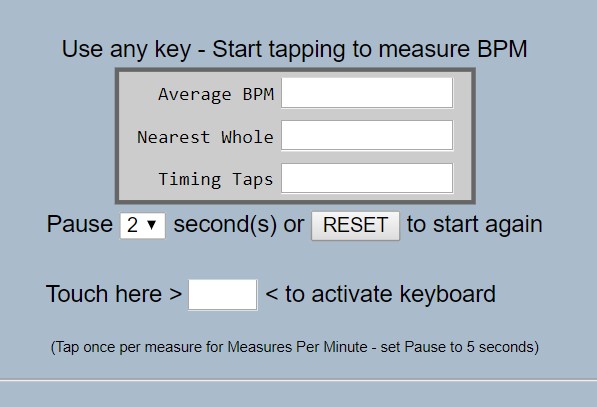
To activate the app, click at the bottom where it says “Touch here”. Once you’ve done that, you can go ahead and tap any key on your keyboard. I’d recommend you get the app loaded before you start your song playing, then start tapping along to the beat. As long as your tap is more or less on the beat of the music (if in doubt, think about how you might dance to the song and tap accordingly), you should get a pretty accurate BPM displayed. The longer you tap, the more accurate it will become (as long as the song doesn’t speed up or slow down – this app is only useful for music with an unchanging tempo). So, keep tapping for at least 30-60 seconds.
When moving to my metronome, I find it most useful to look at the number in the “Nearest Whole” section of this app. Put that number into any metronome (there’s a handy one here on the Google search page: https://www.google.com/search?q=metronome ), and check that it sounds about right before getting started with your practise!
Share this page: